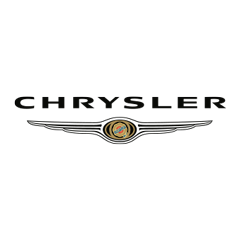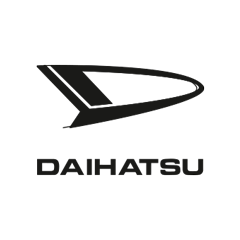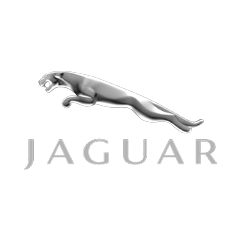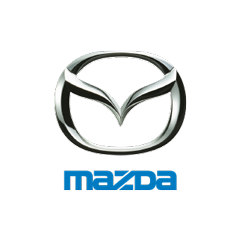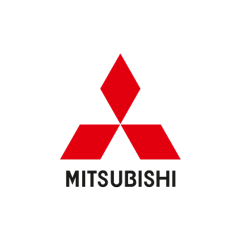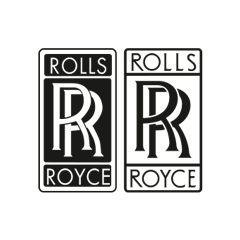HYUNDAI Excel 3 Doors
Generations Timeline, Specs and Pictures
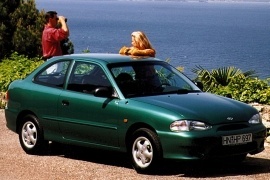
Hyundai tried to offer a car for the younger generation and imagined the three-door version as a hatchback with a bigger trunk and a sporty image.
The Korean carmaker was not very sure about its future on the market since there were too many customers reluctant to the new brand. But, the low price policy and high features inside its cars made it a bargain acquisition. Last but not least, the Mitsubishi engines helped too. The 1998 Excel was the last to be offered on that name before changing to Accent.
Its styling was still bland, with a rounded shape. It might be one of the best examples of biodesign made by a carmaker who didn’t have a good car design experience. Its oval, slim headlights, and the slot that acted as a grille were the first signs of a carmaker that didn’t really know how to put body parts on a car and look good. The three-door version looked somehow sportier thanks to its longer rear quarter panels and the extended trunk line behind the rear window, in a Ford Escort style.
Inside, there was a significant improvement in material quality over its predecessor. The cloth seats with velour and plastic door panels were better fitted and didn’t rattle all the time. There was just a shy try to enhance the cabin by using light-gray colors and pastel color pattern on the seats. Since it was built as a hatchback, the carmaker installed a split-folding rear bench.
Under the hood, Hyundai installed two engine choices: a 1.3-liter and a 1.5-liter unit. Mitsubishi supplied both versions.

Hyundai followed the tradition of offering the Excel in a three-door version for the last generation of the Excel in 1994.
While the carmaker used the Excel nameplate for three generations, it couldn’t use it globally. With the third generation, also considered as the second on specific markets, Hyundai dropped the wedged shapes and adopted curved body panels, following the bio-design trend. Depending on the countries, it was sold as Excel or as Accent. For instance, the Excel name was a registered trademark for Lotus, and Hyundai couldn’t use it. Hyundai aimed high at big carmakers such as Honda and Toyota, but it couldn’t match their features.
The Excel was no longer a poor man car. It offered decent standard features and a decent look, with rounded edges that matched the mid-’90s design trends. Its body-colored wrapped-around front bumper featured a lower wide grille. A set of corner-mounted, clear turn signals matched the look of other small-segment vehicles. In the three-door version, its ascending beltline and the raked-forward tailgate gave the car the image of a sporty hatchback.
Inside, the Excel dropped the older, straight lines on the dashboard and adopted curves for the instrument cluster and door panels. Hyundai still installed cranked windows on the vehicle but added powered ones on the options list. The air-conditioning unit was available at extra cost. The interior room was suitable for four average-sized adults. Strangely though, the space in the front was not ideal for taller people, not to mention the minimal rear-seat legroom.
Under the hood, Hyundai installed Mitsubishi-sourced engines of 1.3-liter and 1.6-liter. Later on, on specific markets, a 1.8-liter made its way inside the engine bay.